The photos are to show what I rezzed at the time...
[12:02] White Lebed: are we ready?
[12:02] Ally Aeon: hello everyone
[12:03] soror Nishi: ":))
[12:03] Dekka Raymaker: got my tea
[12:03] Corcosman Voom: Hey, Goose : )
[12:03] Goose Wycliffe: hihi
[12:03] soror Nishi: hi goose
[12:03] windyy Lane: earl grey tea?
[12:03] Goose Wycliffe: cant see ayone yet
[12:03] Dekka Raymaker: yes actually
[12:03] windyy Lane: oh yummy
[12:04] White Lebed: it takes a moment to rez here - 26 people
[12:04] Dekka Raymaker: with milk not lemon
[12:04] White Lebed: plus some art downstairs
[12:04] White Lebed: btw - I am removing Primavera show tomorrow
[12:04] White Lebed: you have the last chance to see it after the class
[12:04] Dekka Raymaker: tip zoom into the textures on the wall to pre rez them
[12:06] Goose Wycliffe: i am not on someones lap am i??
[12:06] soror Nishi: :))) they won't mind
[12:06] Apollo Reinard: youre good goose
[12:06] Goose Wycliffe: lol
[12:06] soror Nishi: anyway, shall I start
[12:06] White Lebed: I think we are ready
[12:06] FreeWee Ling: Yes you are not.
[12:06] White Lebed: Please, welcome, Soror Nishi
[12:06] soror Nishi: it doesnt matter if people come in late
[12:07] soror Nishi: hi
[12:07] Corcosman Voom applauds
[12:07] soror Nishi: well, some of you know me...and some don't, obviously... I make mainly trees and flowers and do landscaping
[12:08] soror Nishi: Well, behind me is a wall of some of the textures I have made and used over the last two years. These are permanently on show at my place...
[12:08] soror Nishi: I use paints and pencils on paper, mainly...then play with them in Photoshop or Gimp.
[12:08] soror Nishi: The following talk will be a collection of tips and tricks I have used....some of you (there are great texture artists in the audience, I know) will know all these and more, but most of you will get a new idea or two...I hope.
[12:09] soror Nishi: If I could only tell you one thing that I have learnt, it is............If a texture you make looks good enough to put in a frame and hang on the wall in RL, it will look great in SL.
[12:09] soror Nishi: first up I want to talk about why I dont use photographic textures
[12:10] soror Nishi: There are some brilliant photographic textures in SL and thousands of terrible ones. This, my dislike of photographic textures is personal, so I won't dwell on it, but just offer some of my reasoning.
[12:10] soror Nishi: There are three main problems that I register with them.
[12:10] soror Nishi: but..it may not be a rational thing,...:))
[12:10] soror Nishi: 1. Surfaces in SL are often flat so the “realistic’ texture is applied to an unrealistic surface.... so the “realistic” effect works only at some angles and often only at a distance.
[12:11] soror Nishi: 2. We upload at a resolution of 72 and are used to seeing 300 ppi or more in magazines and other printed matter. This makes things look poor quality.
[12:11] soror Nishi: 3. A photograph has a very large number of grey pixels of different tones. This means you are loading thousands of different grey pixels..... which come to the fore when you get in close or stretch the tex too far.
[12:12] soror Nishi: best if I try and demonstrate

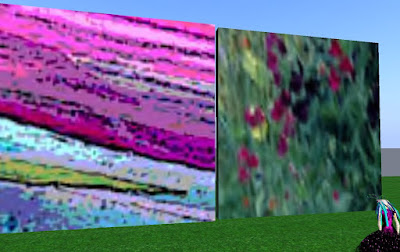
[12:12] soror Nishi: The photo has not been ‘posterised’ in a paint program, the wooden planks one has been ‘posterised’ down to 4 colours.
[12:13] soror Nishi: on close ups...you get thius foggy look
[12:13] soror Nishi: makes you think your eyes are going wonky
[12:14] soror Nishi: Most of my textures are 1024x1024.
[12:14] soror Nishi: especially.....
[12:14] soror Nishi: Textures that are going to be stretched to 10 meters, or more,
[12:15] soror Nishi: Textures with large areas of simple colours,
[12:15] soror Nishi: and textures with lots of 'alpha" i.e. more transparent than coloured...
[12:15] soror Nishi: I don't have trouble with them loading because I often "posterise" them in Photoshop down to 4, to 8 colours.
[12:15] soror Nishi: close up.....I think the hand made tex looks less out of focus and blurry than the photo.
[12:16] soror Nishi: OK, so this is all a personal choice thing, and I will not convince everyone that Vincent Van Gogh’s Starry Night is more realistic than an RL photo of the night sky......
[12:16] soror Nishi: so...moving right along....I’m gonna show you some ways of fitting a texture to a sculptie.
[12:16] soror Nishi: I'm quite happy to be interrupted if something is unclear
[12:17] Opensource Obscure: why using hi-res for Textures with large areas of simple colours ?
[12:17] soror Nishi: there isnt much to load in terms of different pixels
[12:17] soror Nishi: lots of pixels of the same colour load pretty quick
[12:17] soror Nishi: same with trans
[12:18] Opensource Obscure: and that's because of posterisation, right?
[12:18] soror Nishi: yes
[12:18] soror Nishi: its like on your printer..... how your printer prints faster if the design is simple.
[12:18] Opensource Obscure: thanks.
[12:18] Corcosman Voom: So, the variety of pixels is the first consideration? Less is better, in your experience?
[12:18] soror Nishi: i think less is faster
[12:19] soror Nishi: and for me there is no point in uploading ots of "muddy" coloured pixels
[12:19] soror Nishi: so I posterise
[12:19] soror Nishi: and it seems a bit faster
[12:20] soror Nishi: Firstly, the easiest way to tex a sculptie is to use the sculpt map.
[12:20] soror Nishi: The map its self has often been used, to very poor effect, as a surface texture and it looks terrible, mostly.
[12:21] soror Nishi: However..... it does fit exactly for obvious reasons.
[12:21] soror Nishi: If you take the sculpt map of a very complicated shape, and play with it tho....
heres an example.
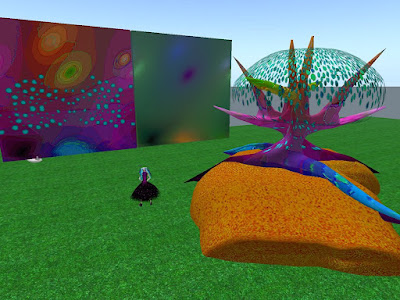
[12:21] soror Nishi: This map was enlarged to 1024x1024,
[12:21] soror Nishi: 1) The colours were inverted, then posterised,
[12:21] soror Nishi: 2)then I increased the saturation
[12:22] soror Nishi: 3) stroke some edges or add a complimentary colour.... (the dots)
[12:22] soror Nishi: and it can work OK in some places
[12:23] soror Nishi: you can see that the sculpt map and the tex are the same??
[12:23] Goose Wycliffe: so that is the sculpt map of the trunk of this tree????
[12:23] Corcosman Voom: Now that you point it out, yes
[12:23] FreeWee Ling: very clever..
[12:23] soror Nishi: yes
[12:23] soror Nishi: its the easiest one to use
[12:23] soror Nishi: but in the original colours....too boring
[12:24] Corcosman Voom: : )
[12:24] Goose Wycliffe: wow
[12:24] soror Nishi: A second way is to use a "stretchy tex"
[12:25] soror Nishi: As we have the ability to move tex once they are on the sculptie, it can be a good idea to enhance this, giving your self a larger margin of flexibility.
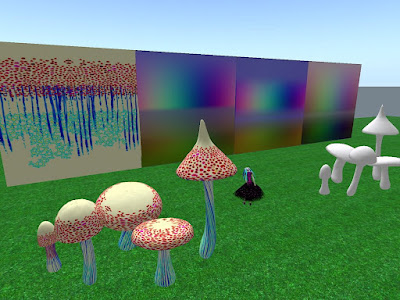
[12:25] soror Nishi: Here we have 4 mushroom, and, I know they are similar in shape although the proportions differ., as you can see from some of the sculptie maps.
[12:25] soror Nishi: On this tex I have made sure that at the top and bottom of the tex the colours are, firstly unpatterned, and secondly exactly the same colour and tone.
[12:26] soror Nishi: This gives me an enhanced possibility to stretch the tex vertically. so one tex fits all.
[12:26] soror Nishi: is that OK??
[12:26] soror Nishi: :))
[12:26] Dekka Raymaker: sound to me
[12:26] soror Nishi: cool
[12:27] Yoyita Benoir: are we using audio?
[12:27] soror Nishi: For some tex you will need to locate and high-light specific points. e.g. eyes on an animal, or lips of a flower, whatever, the placement must be exact.
[12:27] White Lebed: no, text
[12:27] soror Nishi: no, sorry...just chat
[12:27] Yoyita Benoir: ok
[12:27] White Lebed: those who came late, IM me - I will send you the chat log later
[12:28] soror Nishi: I will use the mushroom again, simply because its easy to demonstrate.
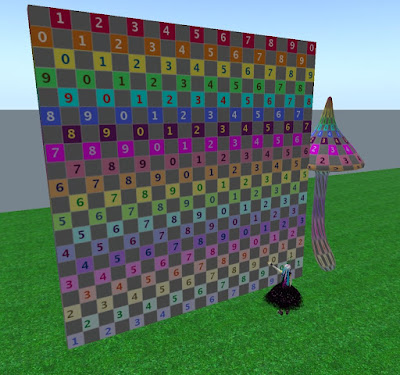
[12:29] soror Nishi: This Test Pattern is widely available...I believe it is Robin Sojourner's..I have posted it on my blog for you to have on your hard drive if you don’t already.
[12:29] soror Nishi: The idea is... apply the test pattern to the prim in SL..
photograph the result
[12:29] soror Nishi: Load the test pattern in photoshop as a template.
[12:30] soror Nishi: .....apply details to your tex in Photoshop or Gimp on your computer after studying the photos you took of the sculptie in SL
[12:30] soror Nishi: upload to SL... and retry
[12:30] soror Nishi: re-photograph in SL, if necessary
then do it again until its perfect.
[12:30] soror Nishi: for example........we can see that the lip of the mushroom is here.. at the line where the colour changes from pale orange to lemon yellow.
[12:30] Bau Ur groans at the idea of ever getting anything perfect :)
[12:30] soror Nishi: :)))
[12:31] soror Nishi: well, until the imperfection doesn't trouble you too much..:))
[12:31] Apollo Reinard: smiles
[12:31] soror Nishi: for example........we can see that the lip of the mushroom is here.. at the line where the colour changes from pale orange to lemon yellow.
[12:31] Bau Ur: :)
[12:31] soror Nishi: so......make a mark on a separate layer in photoshop at home.
[12:31] soror Nishi: Above that line will be the cap, below the gills and stalk.
colour it in accordingly.
[12:31] soror Nishi: easy, but a little long winded at times.
[12:32] soror Nishi: fairly "intuitive" you just use it like a 3D measurement
[12:32] soror Nishi: OK?
[12:32] Corcosman Voom nods
[12:32] Apollo Reinard: yesss....... very nicely explained
[12:32] soror Nishi: cool
[12:32] soror Nishi: :))
[12:33] Dekka Raymaker: this techique also applies to normal prims
[12:33] Canterbury Kappler: Yes very clear
[12:33] soror Nishi: yes
[12:33] soror Nishi: most of these do
[12:33] soror Nishi: I suppose
[12:33] soror Nishi: well...not the sculptie map one
[12:33] soror Nishi: :))
[12:33] Dekka Raymaker: :)
[12:33] soror Nishi: Those are the three main ways that I know of, of fitting a tex to a sculptie, outside of baking the textures on in Blender.
[12:34] soror Nishi: After a while you will get a feeling for how you need to colour your tex, even as you are making the sculpt map,...
[12:34] soror Nishi: and if you use Blender then you can use the Texture Paint to highlight areas you need to work on in a paint programme....but thats going beyond what I want to talk about today.
[12:35] White Lebed: we can always schedule a class on that topic :)
[12:35] White Lebed: if there is some interest
[12:35] Bau Ur: /I need to fool around with Photoshop a lot and then take this lesson again. Or maybe three or four times. Til I get it perfect. :)
[12:35] Bau Ur: /Yes yes more classes!

[12:35] soror Nishi: Bumpy, for those of you who don't know it is an option in your texture edit mode called "bumpiness"
[12:36] soror Nishi: I only ever use one setting there...the one called "brightness" and, I know that in so doing, I lose detail on close-ups.
[12:36] soror Nishi: This pot I did for Avgi, however, shows that it can be used to advantage at times.
[12:36] soror Nishi: In this case, and in many cases, in fact, I use it in conjunction with "Emboss" on my paint programme, as you can see from the tex.
[12:36] soror Nishi: So, to clarify
[12:37] soror Nishi: the texture was "embossed" in Photoshop...then uploaded and the pot was "bumpied" in SL.
[12:37] soror Nishi: The "shinyness" (low) seems to smooth some of the negative effects that bumpiness will give you.
[12:38] soror Nishi: is that clear ...probably many of you use it already
[12:38] windyy Lane: it certainly brings out the text
[12:38] Dekka Raymaker: very clear
[12:38] soror Nishi: ok
[12:38] Bau Ur: /I find Bumpy nauseating. I suspect it results in some visually illogical or paradoxical effects that subconsciously confuse me.
[12:38] Bau Ur: /this is very well done though.
[12:38] Dekka Raymaker: it should be used sparingly
[12:39] Dekka Raymaker: imo
[12:39] soror Nishi: so I have an observation to make about colour in SL....it of no real practical use....but maybe good to know
[12:39] soror Nishi: yes, like glow and shiny too...less is more...:))
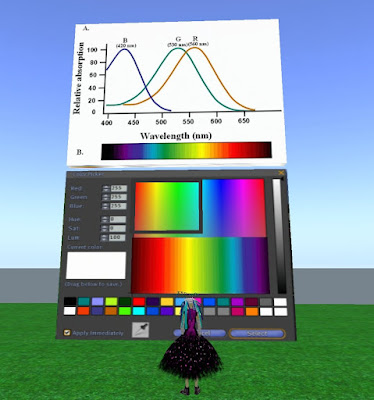
[12:40] soror Nishi: OK, so here you see a very familiar spectrum. Above it is the spectrum our eye sees.
[12:41] soror Nishi: ...converted to the same scale and aligned you will see that SL is poor on oranges and browns..(and deep purples) . its just something you need to be aware of.
[12:41] soror Nishi: Compensating for that is a topic we may not cover here today.
but I have covered it fairly well in my post
http://sorornishi.blogspot.com/2009/01/textures-in-second-lifeworkshop-4.html
[12:41] Apollo Reinard: mm.. wavelength chart... love the graphic illustration
[12:41] soror Nishi: anyone who's tried to colour hair in SL may have noticed this
[12:41] soror Nishi: :)))
[12:42] soror Nishi is a sucker for charts
[12:42] Bau Ur: I often note that is is hard to get a moderate strong deep aqua. Aquas in SL only want to be pale.
[12:42] soror Nishi: yes...its the problem all artists have when trying to photo their work in RL
[12:42] Dekka Raymaker: /typically monitors only show 70% cyan
[12:43] soror Nishi: lime green and electric pink too
[12:43] Yoyita Benoir: are you talking about applying a transparent color over something or textures per se?
[12:43] soror Nishi: many colours dont convert to RGB very well
[12:43] soror Nishi: both really
[12:43] soror Nishi: I use the colour spectrum in SL VERY little
[12:44] soror Nishi: I find it muddies tex
[12:44] Yoyita Benoir: yep
[12:44] soror Nishi: I prefer to colour something in Photoshop
[12:44] soror Nishi: even if it costs 10L$
[12:44] soror Nishi: :))
[12:44] Yoyita Benoir: you have more control in Ps
[12:44] soror Nishi: yep
[12:45] soror Nishi: so....is that enough or shall I go on??
[12:45] Ally Aeon: go on
[12:45] windyy Lane: please go on
[12:45] Ally Aeon: pls
[12:45] soror Nishi: you wanna ask questions??
[12:45] soror Nishi: ok
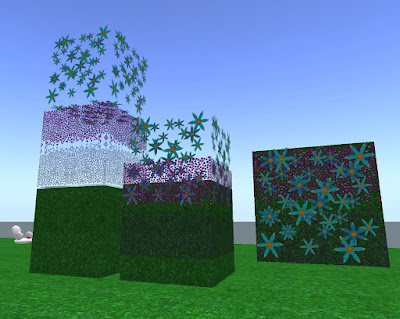
[12:45] soror Nishi: There is one more thing that you may find useful
so-called Multiple Textures
[12:46] soror Nishi: OK, so this is about putting two tex on the same prim..... well, actually its a cheat,
[12:46] soror Nishi: it looks like two tex on one prim, but actually its two tex on two different prims. I will talk about why you would want to, later, and give some examples.
[12:46] soror Nishi: Here's how its done
[12:46] Lisa Tebaldi is Offline
[12:46] soror Nishi: First rezz a prim and put your base tex on it
[12:47] soror Nishi: Then make a copy of that prim
[12:48] soror Nishi: Put your overlying texture on the copy. It is usual to use an alpha tex for this, although you can use a normal prim and turn up the transparency on it, so you see the underlying prim through the top tex.
[12:49] soror Nishi: Then, in Objects increase the size of the overlying prim so its about 3 to 5 mm larger in all direction.... so...in this case, the original prim is 2x2x2, and the copy is 2.005x2.005x2.005.
[12:49] soror Nishi: Move the copy down onto the original prim and locate it with the same centre as the original.
[Soror then repeated the process with a third prim applying a different texture to the third prim, increasing the size to 2.010x2.010x2.010, and centering all three prims around the same centre.]
[12:51] soror Nishi: So... why bother?.....:))
[12:51] soror Nishi: Well, I can now change the colour on all three layers.... that gives me great possibilities. I can even animate some of the layers....
[12:51] soror Nishi: or....taking a screen shot I can use it as a new tex after having worked on it in Photoshop
[12:51] Apollo Reinard: flexibility
[12:52] soror Nishi: yeh...
[12:52] soror Nishi: and details....for me..like moss on rocks and things like that
[12:52] soror Nishi: If this was all a bit much......this information is covered in
http://sorornishi.blogspot.com/2008/07/textures-in-second-lifeworkshop-2.html
[12:52] soror Nishi: it works well with sculpties too
[12:53] soror Nishi: but sculpties can rotate a bit when you enlarge them
[12:53] soror Nishi: so its tricky
[12:53] White Lebed: very generous of you to share "secrets" like that, Soror :) thank you
[12:54] soror Nishi: my pleasure
[12:54] Thend Destiny nods
[12:54] windyy Lane: thank you soror
[12:54] soror Nishi: :)))
[12:54] White Lebed: something that takes a lot of time to figure out
[12:54] soror Nishi: hope some of them are useful
[12:54] soror Nishi: :)))
[12:54] DeAnn Dufaux: wonderful, soror. thank you so much
[12:54] White Lebed: Thank you for coming to the class :) The Masterclass seminars happen Mondays, usually at 7PM. Ocassionally at other time. Next are Alizarin Goldflake and Glyph Graves. Subscribe to the list (golden board) or join AngelGate Arts group to be informed.
[12:54] Ally Aeon: thanks
[12:54] Hephaistos Semyorka: thank you!!!!
[12:54] Betony Greggan: (`'•.(`'•.¸ ¸.•'´).•'´)
[12:54] Betony Greggan: APPLAUSE!!!
[12:54] Betony Greggan: APPLAUSE!!!
[12:54] Betony Greggan: (¸.•'(¸.•'´ `'•.¸)'•.¸)
[12:54] Thend Destiny: Brilliant :)
[12:54] Narita Rayna: thank you so much soror :)
[12:54] soror Nishi: and i'm happy to answer questions and for those of you that have to dash....thanks for coming
[12:54] White Lebed: great class, Soror
[12:55] Bleu Oleander: !!! APPLAUSE !!!
[12:55] Corcosman Voom: Thank you, soror. Always nice to see how people work.
[12:55] White Lebed: we will have to invite you for more :)
[12:55] soror Nishi: yeh..it is
[12:55] Wrenja Czaczkes: thank you Soror :)
[12:55] Goose Wycliffe: thanks very much Sorror
[12:55] Firery Broome: Thanks very much Soror
[12:55] Lnn Nishi: Excellent class. Thank you!
[12:55] Dekka Raymaker: thank you soror
[12:55] White Lebed: I will send the chat log after soror approves it via subscription box
[12:55] White Lebed: so those who want it, please sign up
[12:55] Hephaistos Semyorka: thanks, White - great!
[12:55] White Lebed: no spam - only about the classes
[12:56] FreeWee Ling: Thank you WHite. This is a great series..
[12:56] White Lebed: very welcome
[12:56] Pielady Smalls: thank you very much
[12:56] Corcosman Voom: Yes, thank you, White.
[12:56] White Lebed: give me some ideas who else you want to hear
[12:56] Thend Destiny: Yes, this is great, really
[12:56] White Lebed: I will make it happen
[12:56] White Lebed: I have a list of my own
[12:56] White Lebed: but always welcome new ideas
[12:56] Bleu Oleander: Thanks! very good series White!
[12:56] Goose Wycliffe: i can't wait to go play with some of these ideas
[12:56] White Lebed: glad you are coming, guys ;)
[12:57] Apollo Reinard: soror.. thank you very much
[12:57] White Lebed: please, look aroudn the gallery
[12:57] White Lebed: the last day of Primavera
[12:57] White Lebed: soror's sculpture is there too
[12:57] Hephaistos Semyorka: yes, thanks again, Soror!!
[12:57] soror Nishi: :)) my pleasure entirely
[12:57] Corcosman Voom: soror, do you use Blender to make your sculpties?
[12:57] White Lebed: on the Red floor i think
[12:57] soror Nishi: yes...all made in Blender
[12:57] Tamil Cerveau is Online
[12:57] Thend Destiny: Thanks so much soror :)
[12:57] soror Nishi: :)) my pleasure
[12:57] windyy Lane: cringes at blender
[12:58] Goose Wycliffe: oh i forgot rik is AFK
[12:58] soror Nishi: ahhhh...I have an easy system with Blender
[12:58] Corcosman Voom: I was going to ask....
[12:58] soror Nishi: about Blender?
[12:58] Corcosman Voom: Yes
[12:59] Corcosman Voom: Seems to have such a forbidding reputation
[12:59] White Lebed: the donation box is in the middle next to tp
[12:59] White Lebed: i have a lot of people asking
[12:59] Bau Ur: /if there were decent instructions somewhere Blender might be better :/
[12:59] White Lebed: hmm actually it is gone lol
[12:59] White Lebed: the owners removed it
[12:59] White Lebed: sorry
[12:59] Thend Destiny: Eek
[12:59] soror Nishi: well...the problem with Blender is that its like trying to learn to drive a car....and the only videos you can get are about the thermophysics of the combustion principle...:)))
[13:00] Corcosman Voom: : )
[13:00] Bau Ur: /oh well put Soror!!!
[13:00] White Lebed: I will install it next time, save if ;)
[13:00] DeAnn Dufaux: ㋡
[13:00] Apollo Reinard: blender allows you to preview a texture on a sculpt?
[13:00] Corcosman Voom: Blender For Dummies could be a best seller
[13:00] Goose Wycliffe: i need to take a photoshop class
[13:00] soror Nishi: well...to bake a texture onto a sculpt in Blender is very complicated
[13:01] Goose Wycliffe: i am clueless there
[13:01] Thend Destiny: www.secondlifeartist.com (minus its step 7) is what got my feet wet in Blender
[13:01] Apollo Reinard: how about Photoshop?
[13:01] soror Nishi: well...blender is like PS...just use a bit at a time
[13:01] Apollo Reinard: hmm so. really then. just trial uploads to SL to get the texture fitted and designed.
[13:02] Apollo Reinard: ?
[13:02] DMom2K Darwin: Thanks a lot, soror this was excellent
[13:02] soror Nishi: i think thats the easiest way, Apollo
[13:02] soror Nishi: you get a feel for it
[13:02] soror Nishi: and textures are interchangable
[13:02] Bau Ur: /soror it is terrific of you to do this for us. Willyou be doing it again?
[13:02] soror Nishi: my pleasure Dom...thx for coming
[13:02] Apollo Reinard: yes.. i can see that in time familiarity will lessen the number of uploads and thereby the cost.
[13:03] Apollo Reinard: very nice thank you
[13:03] Corcosman Voom: Or use beta grid to test, Apollo
[13:03] windyy Lane: or use the preview grid where it's free to upload
[13:03] windyy Lane: lol corcosman
[13:03] Corcosman Voom: jinx : )
[13:03] Bau Ur doesn't see tip jar for the teacher. Tips Soror.
[13:03] Donations: Lnn Nishi donated L$100. Thank you very much for supporting us, it is much appreciated!
[13:03] Apollo Reinard: i've never used the beta grid. . i know. shocking .lol
[13:03] soror Nishi: yeh...and like I said...theres lots of possiblities to stretch a texture
[13:03] Corcosman Voom: Neither have I
[13:03] Apollo Reinard: i might try it
[13:04] soror Nishi: thank you Bau
[13:04] White Lebed: we probably will repeat Madcow class
[13:04] soror Nishi: Lnn....a sister...:))) Hi....
[13:04] White Lebed: since a lot of people coudln't fit in
[13:04] White Lebed: after the scheduled classes
[13:04] Lnn Nishi: Thank you : )
[13:05] Thend Destiny: Coool
[13:05] soror Nishi: wow, thx everyone...:))
[13:05] White Lebed: Soror, it was really great
[13:05] Betony Greggan: thank you, soror! this was really helpful
[13:05] White Lebed: very informative and well prepared
[13:05] White Lebed: I love it when the instructos are so organized :)
[13:05] soror Nishi: good...I'm glad if it helps
[13:05] Narita Rayna: yes - excellent lecture - thank you so much :D
[13:05] windyy Lane: i will have to find posterise on gimp
[13:05] Yoyita Benoir: thank you
[13:06] Ally Aeon: thanks see ya all
[13:06] Callipygian Christensen: am I totally blind or not rezzing prims? I don't see a venue donation jar
[13:06] Ally Aeon: bye bye



No comments:
Post a Comment